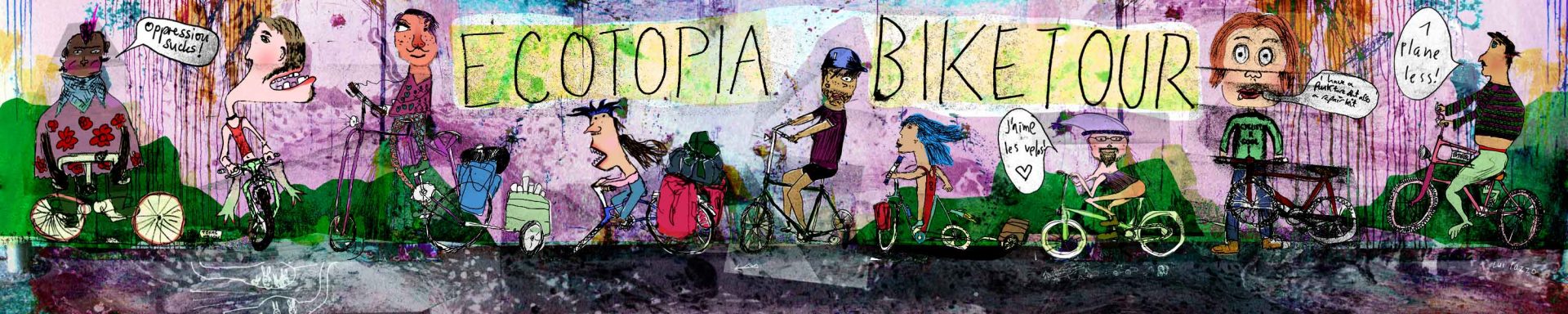“If we use bikes instead of cars, eat tofu instead of hamburgers, drink water instead of coke, cook communally instead of passing by the next McDonald’s, visit grassroots communities and self-organised groups instead of shiny corporations: Why would we not act as ‘consciously’ online?”
Based on a key decision of 2012, a major goal for future is to move towards a set of information and communication technology tools, which allow us to own our data, and not “feed” transnational corporations, whilst protecting ourselves and others against surveillance, and empowering future generations of Free Libre Open Source Software (FLOSS) “alternatives” online.
Open Source means that basically the whole code behind a program is accessible for everybody. So anyone can use it to create their own version of it, to adjust it for their needs and to improve it. These programs are usually not developed by a company but by open online communities.
It is not always the easiest way, not to use the little things that google offer and to find something else. But in the end, you can create yourself a online toolbox which is way better than any commercial service.
Our website is on https://www.ecotopiabiketour.net/. It uses WordPress and is hosted on a private server of someone involved in the Biketour. If you want to post something on the Blog or edit parts of the website, you need to register (click “Log in” at the bottom and then “Register”) and someone needs to give you editing permissions. For each tour, there should be a communal account so that people can blog without having to register individually. The website should be updated with the following information each year:
- Detailed information about the route, day-by-day plan and projects we visit (please projects beforehand if they want to be listed on the website! Some projects are not officially allowed to host us. In that case just put “Private host”).
- Information about visas required to enter the countries that we pass
- Flyers and posters for people to print out
- Information about public transportation how to get to and from the places where the Biketour passes so that not everyone has to research on their own
- A registration form. People can fill in their details about when they are coming and they get signed up to the participants and Biketour mailing lists automatically.
On https://wiki.ecotopiabiketour.net/ we have a Wiki (aka Ecotopedia). A Wiki is a website where anyone can create pages and anyone can edit them (Wikipedia is probably the most famous Wiki). In order to create and edit pages, you just need to register. We use the Wiki to save any information that comes up during the preparation of the tour and that can be available for the public to see (sensitive things like phone numbers and passwords should go somewhere else, for example in the Cloud) but is not really relevant for the general public (things that are relevant for potential future participants should be on the website instead), for example this booklet, a task list, the minutes of our Winter Meeting, drafts for flyers, and so on.
For keeping an overview over the projects, we use FacilMap (https://facilmap.org/). It was created by a Biketour person and is hosted on their private server. It shows an OpenStreetMap to which you can add markers and lines, and everyone who is looking at the map while someone is editing it will see the changes immediately, so people can collaborate easily. It allows you to define different types of objects (“project”, “border crossing”, etc.) that contain particular data fields (for projects for example, you can set it to show a form with fields to enter the website, phone number, who is in contact, etc.), and to set different styles depending on the data. For example, projects have a field “Status” that can be “Not contacted”, “Contacted”, “Positive response” or “Negative response”, and the colour of the marker will change automatically based on the status.
We often use Etherpad (https://pad.rankenste.in/, but it also exists on many other websites). You can create a simple text document there, and everyone who has the link can edit on it collaboratively. Everyone sees live how other people are typing. We often use it for meeting minutes, for example for Skype meetings, where everyone can take notes in the same document at the same time. One very cool use case was on the Winter Meeting 2016, where we had the Etherpad with the minutes open on a projector. All people in the meeting could take notes on it from their own computers, and they would all be displayed on the projector. And even people abroad could follow our notes live and type in comments that would then be displayed on the projector.
NextCloud is an open-source alternative to Dropbox, and we currently use the one on https://cloud.ecotopiabiketour.net/ to share files among the organisers, particularly files that contain sensitive information like project contacts and passwords. It is possible to install a program on your computer that will automatically synchronise a folder on your hard disk with the cloud. NextCloud has some more features in addition to file sharing, such as a calendar and task manager, but we are currently not using those.
Our @ecotopiabiketour.net e-mail addresses are hosted at rankenste.in (by a Biketour member). Anyone who is involved in the preparation can have an own e-mail address, but usually we register a common one for each year (for example 2016 at ecotopiabiketour dot net), from which we contact all the projects. Like this we have all the e-mails in one place and everyone can get an overview about what has been communicated. There is a special e-mail address info at ecotopiabiketour dot net that forwards incoming mails to all existing @ecotopiabiketour.net addresses. People can then “Respond to All”, so that a copy of the response gets sent again to everyone so that they can see that the e-mail has been answered. You can log in to the e-mail account on https://roundcube.rankenste.in/ or using any common e-mail program.
We have several mailing lists: General Biketour (for announcements, more than 750 members), Bt-Org, and a biketourparticipants201X list for each year. The lists are hosted by EYFA, the organisation that used to organise the Ecotopia Gatherings, so each year we need to write to eyfa@eyfa.org to request a new biketourparticipants list to be created.
We have a quite popular Facebook page. We are very critical of Facebook and many of us don’t use it, but in many of the countries that we visit it is now the only online communication tool that is used. Anything that is published on the Facebook page should also be published through other channels (such as the website and the mailing list), so that no one gets encouraged to use Facebook. If you want to post something on our Facebook page, someone has to give your personal Facebook account permission to do so.
For 2017s organising we introduced a chat, an instance of Mattermost on a private server for the planning and communication. It has become a little bit of an Biketour-Facebook since then.
To collect photos that have been taken during the tour, we use Lychee. Each year a new one needs to be created on https://gallery.ecotopiabiketour.net/.
We have a group on vimeo, where we collect all the film-content of the biketour. Vimeo commercial and not open-source but still way better than the google-pendant youtube. https://vimeo.com/groups/435405. In the future we might switch to PeerTube, hosted on https://tube.rankenste.in/.
There is also a Twitter account. No one seems to know the password, but it seems to automatically post anything that we post on Facebook. Apparently it has once been used to send live updates (such as what’s for dinner) using Twitter’s function to post by SMS.
Before the tour we have regular online conference calls. For video conferences we use Jitsi Meet, which can be used in the browser without registration. When people have bad connection speeds, we use mumble instead, which is an audio-only phone conference program that offers very good sound quality on slow connections but it has to be installed first. Its communication is encrypted and we use the server mumble.rankenste.in (hosted by a Biketour member).
Here is a page with further arguments for FLOS biketour ICTs, including films, articles and other people discussing the issue.
We have also began a page of FLOSS tools – Feel free to add your recommendations and knowledge about the suggested tools there!